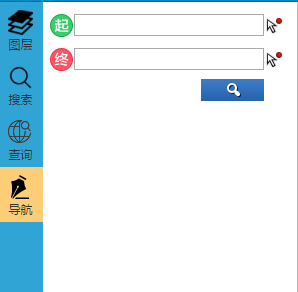
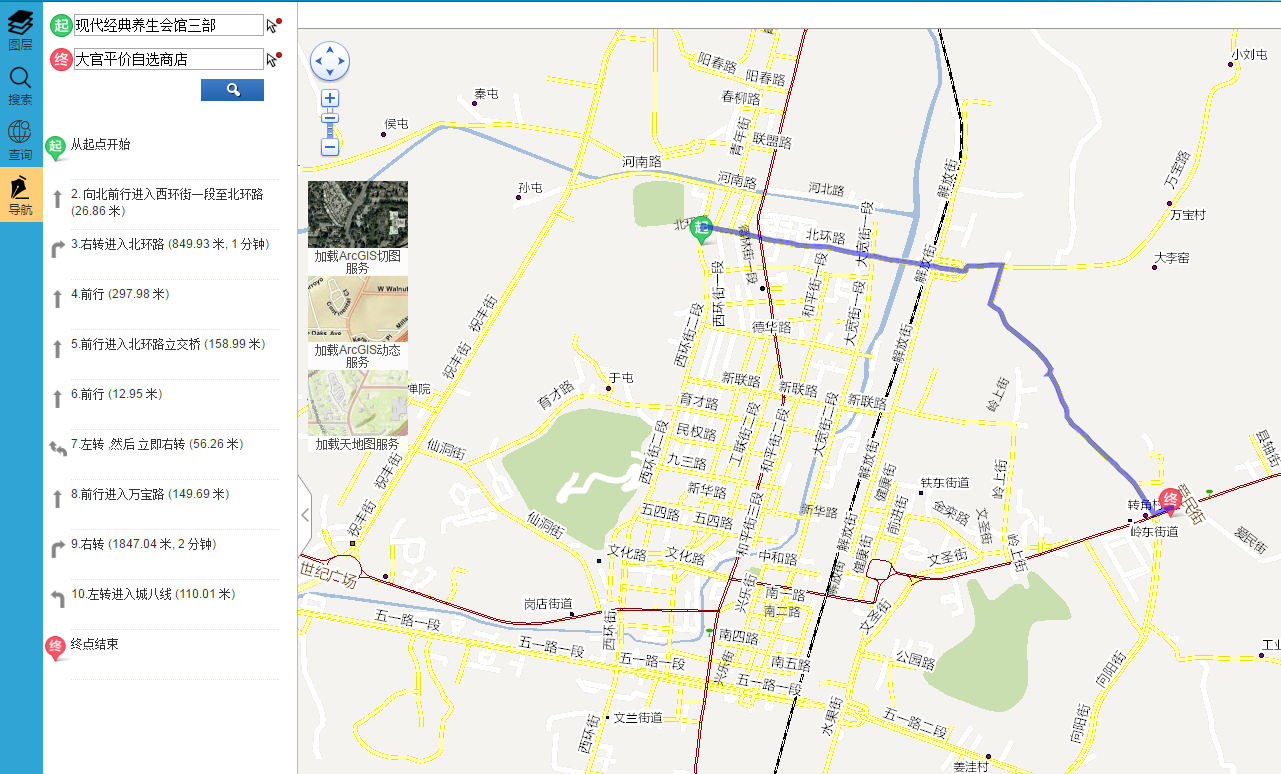
具体实现的思路如下:
1.点击地图获取地名,调用了arcgis的地理编码服务,关于地理编码服务制作以及发布章节,感兴趣的请查看这里
点击地图获取地名的核心js代码:
DCI.Route.locator = new esri.tasks.Locator(MapConfig.locatorUrl);
DCI.Route.drawtool = new esri.toolbars.Draw(map, { showTooltips: true });
DCI.Route.drawtool.on("draw-end", DCI.Route.addToMap);
//起点位置添加事件
$("#point1").bind("click", function (event) {
DCI.Route.pointlayer.clear();
DCI.Route.map.graphics.clear();
DCI.Route.routeParams.stops.features = [];
$("#routeStar").val("");
$("#routeEnd").val("");
DCI.Route.flag = true;
DCI.Route.map.setMapCursor('crosshair');
DCI.Route.drawtool.activate(esri.toolbars.Draw.POINT);
})
//终点位置添加事件
$("#point2").bind("click", function (event) {
DCI.Route.flag = false;
DCI.Route.map.setMapCursor('crosshair');
DCI.Route.drawtool.activate(esri.toolbars.Draw.POINT);
})
/*
*根据坐标点获取地名
*/
addToMap: function (evt) {
if (DCI.Route.flag)
var stopSymbol = new esri.symbol.PictureMarkerSymbol(getRootPath() + "Content/images/route/NAStartLocx.png", 29, 30);
else
var stopSymbol = new esri.symbol.PictureMarkerSymbol(getRootPath() + "Content/images/route/NAEndLocx.png", 29, 30);
var graphic = new esri.Graphic(evt.geometry, stopSymbol);
//DCI.Route.map.graphics.add(graphic);
DCI.Route.pointlayer.add(graphic);
DCI.Route.drawtool.deactivate();
DCI.Route.map.setMapCursor('auto');
DCI.Route.locator.locationToAddress(evt.geometry, 500, DCI.Route.GetAddress, DCI.Route.GetAddresserror);
},
/*
*获取地名
*/
GetAddress: function (evt) {
if (DCI.Route.flag)
$("#routeStar").val(evt.address.SingleKey);
else
$("#routeEnd").val(evt.address.SingleKey);
}
2.最短分析实现的思路,就是设置路径分析函数执行的参数routeParams
DCI.Route.routeTask = new esri.tasks.RouteTask(MapConfig.routetaskUrl);
DCI.Route.routeParams = new esri.tasks.RouteParameters();
DCI.Route.routeParams.stops = new esri.tasks.FeatureSet();
DCI.Route.routeParams.returnDirections = true;
DCI.Route.routeParams.returnRoutes = true;
DCI.Route.routeParams.returnStops = true;
DCI.Route.routeParams.outSpatialReference = DCI.Route.map.spatialReference;
DCI.Route.routeTask.on("solve-complete", DCI.Route.showRoute);
DCI.Route.routeTask.on("error", DCI.Route.errorRoute);
设置stops值:
/*
*获取起点名称坐标点
*/
GetlocationsStart: function (evt) {
var point = new esri.geometry.Point(evt[0].location.x, evt[0].location.y, evt[0].location.spatialReference);
var stopSymbol = new esri.symbol.PictureMarkerSymbol(getRootPath() + "Content/images/route/NAStartLocx.png", 29, 30);
var stop = DCI.Route.map.graphics.add(new esri.Graphic(point, stopSymbol));
DCI.Route.routeParams.stops.features.push(stop);
if (DCI.Route.routeParams.stops.features.length >= 2) {
DCI.Route.routeTask.solve(DCI.Route.routeParams);
DCI.Route.lastStop = DCI.Route.routeParams.stops.features.splice(0, 1)[0];
}
},
/*
*获取终点名称坐标点
*/
GetlocationsEnd: function (evt) {
var point = new esri.geometry.Point(evt[0].location.x, evt[0].location.y, evt[0].location.spatialReference);
var stopSymbol = new esri.symbol.PictureMarkerSymbol(getRootPath() + "Content/images/route/NAEndLocx.png", 29, 30);
var stop = DCI.Route.map.graphics.add(new esri.Graphic(point, stopSymbol));
DCI.Route.routeParams.stops.features.push(stop);
if (DCI.Route.routeParams.stops.features.length >= 2) {
DCI.Route.routeTask.solve(DCI.Route.routeParams);
DCI.Route.lastStop = DCI.Route.routeParams.stops.features.splice(0, 1)[0];
}
},
执行路径分析结果获取:
showRoute: function (evt) {
$("#routeshowList").empty();
DCI.Route.map.graphics.add(evt.result.routeResults[0].route.setSymbol(DCI.Route.routeSymbol));//展示路径线路
var directionsFS = evt.result.routeResults[0].directions;
var i = 1;
for(var feature in directionsFS.features)
{
var text = "";
if (i == 1) {
text += "从起点开始";
}
else if (i == directionsFS.features.length) {
text += "终点结束";
}
else {
text += i + "." + directionsFS.features[feature].attributes.text;
}
//判断路径段类型
var maneuverType = directionsFS.features[feature].attributes.maneuverType;
var fileName = DCI.Route.getImgFileName(maneuverType);
var imgpath = getRootPath() + "Content/images/route/" + fileName;
if (i > 1 && i < directionsFS.features.length)
{
text += " (" + DCI.Route.formatDistance(directionsFS.features[feature].attributes.length, "米");
var time = DCI.Route.formatTime(directionsFS.features[feature].attributes.time);
if (time != "")
{
text += ", " + time;
}
text += ")";
}
$('#routeshowList').append('<img src="' + imgpath + '" alt="" class="route_img" />');
$('#routeshowList').append('<div class="route_list">' + text + '</div>');
i++;
}
}
 RSS订阅
RSS订阅
